|
Size: 1121
Comment:
|
Size: 1239
Comment:
|
| Deletions are marked like this. | Additions are marked like this. |
| Line 28: | Line 28: |
| Before you can run on the PR2 robot, you need a robot-specific calibration in /etc/ros/plugs/calibration.yaml: | Before you can run on the PR2 robot, you need a robot-specific calibration in /etc/ros/plugs/hw_calibration.yaml: |
| Line 30: | Line 30: |
| plug_position_x: 0.0 plug_position_z: 0.0 |
plugs_calibration_offset: y: 0.0 z: 0.0 |
| Line 33: | Line 34: |
Depending on where the plug hits the outlet, you'll need to in/de-crease the calibration offset: {{attachment:outlet.png}} |
|
| Line 36: | Line 41: |
| $ roslaunch pr2_plugs_executive plugin_app_recovery.launch | $ roslaunch pr2_plugs_executive plugin.launch |
Only released in EOL distros:
Package Summary
The pr2_plugs stack provides the low level actions for autonomously plugging the PR2 into a standard wall outlet.
- Author: Wim Meeussen, Melonee Wise, Jon Bohren, Eitan Marder-Eppstein, Patrick Michelich
- License: BSD
- Source: hg https://kforge.ros.org/plugs/hg (branch: electric-dev)
Package Summary
The pr2_plugs stack provides the low level actions for autonomously plugging the PR2 into a standard wall outlet.
- Author: Wim Meeussen, Melonee Wise, Jon Bohren, Eitan Marder-Eppstein, Patrick Michelich
- License: BSD
- Source: hg https://kforge.ros.org/plugs/hg (branch: default)
Package Summary
The pr2_plugs stack provides the low level actions for autonomously plugging the PR2 into a standard wall outlet.
- Author: Wim Meeussen, Melonee Wise, Jon Bohren, Eitan Marder-Eppstein, Patrick Michelich
- License: BSD
- Source: hg https://kforge.ros.org/plugs/hg (branch: default)
Package Summary
pr2_plugs metapackage. The pr2_plugs metapackage groups all of the functionality needed for the pr2 to plug itself into the wall
- Maintainer status: maintained
- Maintainer: Devon Ash <dash AT clearpathrobotics DOT com>
- Author:
- License: BSD
- Bug / feature tracker: https://github.com/PR2/pr2_plugs/issues
- Source: git https://github.com/PR2/pr2_plugs.git (branch: hydro-devel)
Running the plugs demo
You need to install the 'pr2all' variant of ROS (see installation instructions). On Ubuntu, this means:
$ sudo apt-get install ros-cturtle-pr2all
Simulation
Check out the simulator environment:
$ svn co https://code.ros.org/svn/wg-ros-pkg/branches/trunk_cturtle/stacks/wg_robots_gazebo/pr2_plugs_gazebo_demo
Build this code, and run it:
$ roscd pr2_plugs_gazebo_demo $ rosmake $ make test
PR2
Before you can run on the PR2 robot, you need a robot-specific calibration in /etc/ros/plugs/hw_calibration.yaml:
plugs_calibration_offset: y: 0.0 z: 0.0
Depending on where the plug hits the outlet, you'll need to in/de-crease the calibration offset:
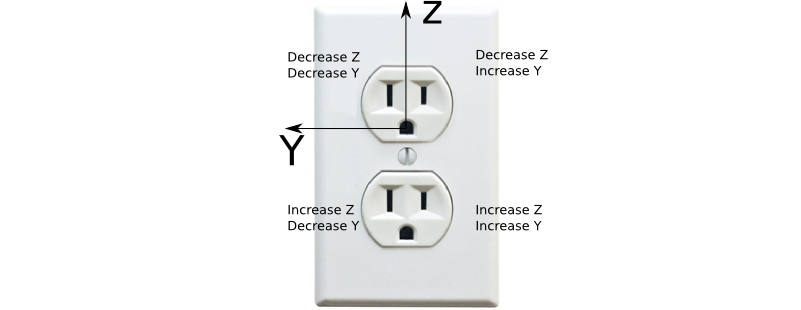
Now run the code to plug in:
$ roslaunch pr2_plugs_executive plugin.launch $ rosrun pr2_plugs_executive app_plugin.py
And to unplug:
$ rosrun pr2_plugs_executive app_unplug.py
Report a Bug
<<TracLink(wg-ros-pkg plugs)>>







