Show EOL distros:
Package Summary
Provides nodes to assemble point clouds from either LaserScan or PointCloud messages
- Author: Vijay Pradeep
- License: BSD
- Repository: ros-pkg
- Source: svn https://code.ros.org/svn/ros-pkg/stacks/laser_pipeline/tags/laser_pipeline-1.2.0
Package Summary
Provides nodes to assemble point clouds from either LaserScan or PointCloud messages
- Author: Vijay Pradeep
- License: BSD
- Source: svn https://code.ros.org/svn/ros-pkg/stacks/laser_pipeline/branches/laser_pipeline-1.2
Package Summary
Provides nodes to assemble point clouds from either LaserScan or PointCloud messages
- Author: Vijay Pradeep
- License: BSD
- Source: git https://github.com/ros-perception/laser_pipeline.git (branch: laser_pipeline-1.4)
Package Summary
Provides nodes to assemble point clouds from either LaserScan or PointCloud messages
- Author: Vijay Pradeep
- License: BSD
- Source: git https://github.com/ros-perception/laser_assembler.git (branch: groovy-devel)
Package Summary
Provides nodes to assemble point clouds from either LaserScan or PointCloud messages
- Maintainer status: maintained
- Maintainer: David Gossow <dgossoe AT willowgarage DOT com>
- Author: Vijay Pradeep
- License: BSD
- Source: git https://github.com/ros-perception/laser_assembler.git (branch: hydro-devel)
Package Summary
Provides nodes to assemble point clouds from either LaserScan or PointCloud messages
- Maintainer status: maintained
- Maintainer: Jonathan Binney <jon.binney AT gmail DOT com>
- Author: Vijay Pradeep
- License: BSD
- Source: git https://github.com/ros-perception/laser_assembler.git (branch: hydro-devel)
Package Summary
Provides nodes to assemble point clouds from either LaserScan or PointCloud messages
- Maintainer status: maintained
- Maintainer: Jonathan Binney <jon.binney AT gmail DOT com>
- Author: Vijay Pradeep
- License: BSD
- Source: git https://github.com/ros-perception/laser_assembler.git (branch: hydro-devel)
Package Summary
Provides nodes to assemble point clouds from either LaserScan or PointCloud messages
- Maintainer status: maintained
- Maintainer: Jonathan Binney <jon.binney AT gmail DOT com>
- Author: Vijay Pradeep
- License: BSD
- Source: git https://github.com/ros-perception/laser_assembler.git (branch: hydro-devel)
Package Summary
Provides nodes to assemble point clouds from either LaserScan or PointCloud messages
- Maintainer status: maintained
- Maintainer: Jonathan Binney <jon.binney AT gmail DOT com>
- Author: Vijay Pradeep
- License: BSD
- Source: git https://github.com/ros-perception/laser_assembler.git (branch: hydro-devel)
Package Summary
Provides nodes to assemble point clouds from either LaserScan or PointCloud messages
- Maintainer status: maintained
- Maintainer: Jonathan Binney <jon.binney AT gmail DOT com>
- Author: Vijay Pradeep
- License: BSD
- Source: git https://github.com/ros-perception/laser_assembler.git (branch: hydro-devel)
Package Summary
Provides nodes to assemble point clouds from either LaserScan or PointCloud messages
- Maintainer status: maintained
- Maintainer: Jonathan Binney <jon.binney AT gmail DOT com>
- Author: Vijay Pradeep
- License: BSD
- Source: git https://github.com/ros-perception/laser_assembler.git (branch: noetic-devel)
Contents
Overview
Laser Rangefinder sensors (such as Hokuyo's UTM-30LX) generally output a stream of scans, where each scan is a set of range readings of detected objects (in polar coordinates) in the plane of the sensor.
Many robotic systems, like PR2's tilting laser platform, articulate a laser rangefinder in order to get a 3D view of the world. The laser_assembler package provides nodes that listen to streams of scans and then assemble them into a larger 3D Cartesian coordinate (XYZ) point cloud.
Users interface with the laser_assembler package via two ROS nodes:
laser_scan_assembler: Assembles a stream of sensor_msgs/LaserScan messages into point clouds
point_cloud_assembler: Sometimes due to some pre-processing, laser scans have already been converted into cartesian coordinates as sensor_msgs/PointCloud messages. This node assembles a stream of these sensor_msgs/PointCloud messages into larger point clouds
Roadmap / Stability
The ROS API of this package is considered stable. We don't foresee making any large changes to laser_assembler anytime soon.
Data Flow
The general data flow can be descibed as follows:
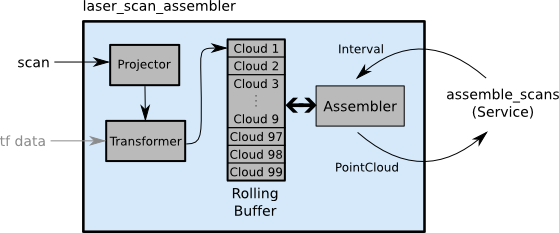
The laser_scan_assembler subscribes to sensor_msgs/LaserScan messages on the scan topic. These scans are processed by the Projector and Transformer, which project the scan into Cartesian space and then transform it into the fixed_frame. This results in a sensor_msgs/PointCloud that can be added to the rolling buffer. Clouds in the rolling buffer are then assembled on service calls.
Note that the Transformer automatically receives tf data without any user intervention.
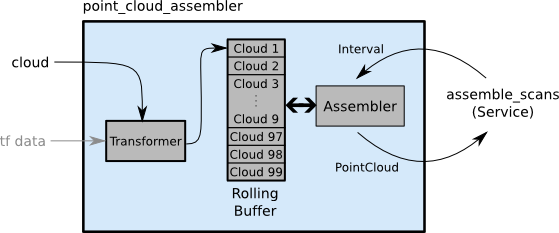
The point_cloud_assembler looks very similar to the laser_scan_assembler, except that the projection step is skipped, since the input clouds are already in Cartesian coordinates.
ROS API/Nodes
The main interaction with the assemblers is via ROS services. The laser_scan_assembler and point_cloud_assembler both provide the assemble_scans service, which is documented below.
NOTE: For laser_pipeline releases < 0.5.0, this service is called build_cloud.
laser_scan_assembler
Assembles a stream of sensor_msgs/LaserScan messages into point clouds.Subscribed Topics
scan (sensor_msgs/LaserScan)- Topic on which to receive a stream of sensor_msgs/LaserScan messages.
Services
assemble_scans (laser_assembler/AssembleScans)- When an assembler receives an assemble_scans request, it searches its rolling buffer for clouds that occur in the requested interval (begin to end). These clouds are then assembled into a larger cloud, in the frame specified by the ~fixed_frame parameter, and sent to to the caller in the service response. This is a non-blocking operation and will return an empty cloud if no scans are received in the requested interval. The resulting cloud will have channels named intensities, index, distances, and stamps as defined by the laser_geometry::LaserProjection library.
- Same as assemble_scans, except returns a sensor_msgs/PointCloud2
Parameters
~fixed_frame (string)- [Required] Stationary frame into which received scans (or clouds) are transformed.
- The cache time (seconds) to store past transforms.
- The number of scans to store in the assembler's rolling buffer.
- If true, pretend that all hits in a single scan correspond to the same tf transforms. If false, individually transform each hit to the fixed_frame (this is a fairly cpu intensive operation).
point_cloud_assembler
Assembles a stream of these sensor_msgs/PointCloud messages into larger point clouds.Subscribed Topics
cloud (sensor_msgs/PointCloud)- Topic on which to receive a stream of sensor_msgs/PointCloud messages.
Services
assemble_scans (laser_assembler/AssembleScans)- When an assembler receives an assemble_scans request, it searches its rolling buffer for clouds that occur in the requested interval (begin to end). These clouds are then assembled into a larger cloud, in the frame specified by the ~fixed_frame parameter, and sent to to the caller in the service response. This is a non-blocking operation and will return an empty cloud if no scans are received in the requested interval.
Parameters
~fixed_frame (string)- [Required] Stationary frame into which received scans (or clouds) are transformed.
- The cache time (seconds) to store past transforms.
- The number of point clouds to store in the assembler's rolling buffer.
Example Launch
laser_scan_assembler:
Launch an assembler operating on tilt_scan sensor_msgs/LaserScan messages in the base_link frame, with a buffer of 400 scans.sensor_msgs/LaserScan
<launch>
<node type="laser_scan_assembler" pkg="laser_assembler"
name="my_assembler">
<remap from="scan" to="tilt_scan"/>
<param name="max_scans" type="int" value="400" />
<param name="fixed_frame" type="string" value="base_link" />
</node>
</launch>point_cloud_assembler:
Launch an assembler operating on my_cloud_in sensor_msgs/PointCloud messages in the base_link frame, with a buffer of 400 scans.
<launch>
<node type="point_cloud_assembler" pkg="laser_assembler"
name="my_assembler">
<remap from="cloud" to="my_cloud_in"/>
<param name="max_clouds" type="int" value="400" />
<param name="fixed_frame" type="string" value="base_link" />
</node>
</launch>
Example: Calling from C++
Request a cloud with scans occurring between the start of time and now.
1 #include <ros/ros.h>
2 #include <laser_assembler/AssembleScans.h>
3 using namespace laser_assembler;
4 int main(int argc, char **argv)
5 {
6 ros::init(argc, argv, "test_client");
7 ros::NodeHandle n;
8 ros::service::waitForService("assemble_scans");
9 ros::ServiceClient client = n.serviceClient<AssembleScans>("assemble_scans");
10 AssembleScans srv;
11 srv.request.begin = ros::Time(0,0);
12 srv.request.end = ros::Time::now();
13 if (client.call(srv))
14 printf("Got cloud with %u points\n", srv.response.cloud.points.size());
15 else
16 printf("Service call failed\n");
17 return 0;
18 }
Example: Calling from Python
Request a cloud with scans occurring between the start of time and now.
1 #!/usr/bin/env python
2 import roslib; roslib.load_manifest('laser_assembler')
3 import rospy; from laser_assembler.srv import *
4
5 rospy.init_node("test_client")
6 rospy.wait_for_service("assemble_scans")
7 try:
8 assemble_scans = rospy.ServiceProxy('assemble_scans', AssembleScans)
9 resp = assemble_scans(rospy.Time(0,0), rospy.get_rostime())
10 print "Got cloud with %u points" % len(resp.cloud.points)
11 except rospy.ServiceException, e:
12 print "Service call failed: %s"%e
NOTE: in both service calls the number of points in the returned point cloud is capped by the size of the assembler's rolling buffer.
Tutorials
- How to assemble laser scan lines into a composite point cloud
In this tutorial you will learn how to assemble individual laser scan lines into a composite point cloud. One particular use case is to assemble individual scan lines from a laser on a tilting stage into a single point cloud to form a full 3D laser sweep.
Deprecated API
As of laser_pipeline 0.4.0. A large part of the laser_assembler's ROS API was deprecated. The API reference for the deprecated API is available on the laser_assembler-0.3.0 page.