Show EOL distros:
Package Summary
ROS nodes wrapping the binary driver for Optris thermal imager devices.
- Author: Stefan May (Nuremberg Institute of Technology Georg Simon Ohm - www.th-nuernberg.de), 64-Bit platform supported by Fraunhofer IPA (www.ipa.fraunhofer.de)
- License: BSD
- Source: git https://github.com/ohm-ros-pkg/optris_drivers.git (branch: fuerte-devel)
Package Summary
ROS nodes wrapping the binary driver for Optris thermal imager devices.
- Maintainer: Stefan May(Nuremberg Institute of Technology Georg Simon Ohm - www.th-nuernberg.de) <not AT given DOT yet>
- Author: Stefan May (Nuremberg Institute of Technology Georg Simon Ohm - www.th-nuernberg.de), 64-Bit platform supported by Fraunhofer IPA (www.ipa.fraunhofer.de), Support for ROS hydro migration by Christopher-Eyk Hrabia (DAI-Labor, Technische Universität Berlin)
- License: BSD
- Source: git https://github.com/ohm-ros-pkg/optris_drivers.git (branch: groovy-devel)
Package Summary
ROS nodes wrapping the binary driver for Optris thermal imager devices.
- Maintainer: Stefan May(Nuremberg Institute of Technology Georg Simon Ohm - www.th-nuernberg.de) <stefan.may AT th-nuernberg DOT de>
- Author: Stefan May (Nuremberg Institute of Technology Georg Simon Ohm - www.th-nuernberg.de), 64-Bit platform supported by Fraunhofer IPA (www.ipa.fraunhofer.de), Support for ROS hydro migration by Christopher-Eyk Hrabia (DAI-Labor, Technische Universität Berlin)
- License: BSD
- Source: git https://github.com/ohm-ros-pkg/optris_drivers.git (branch: groovy-devel)
Package Summary
ROS nodes wrapping the binary driver for Optris thermal imager devices.
- Maintainer: Stefan May(Nuremberg Institute of Technology Georg Simon Ohm - www.th-nuernberg.de) <stefan.may AT th-nuernberg DOT de>
- Author: Stefan May (Nuremberg Institute of Technology Georg Simon Ohm - www.th-nuernberg.de), 64-Bit platform supported by Fraunhofer IPA (www.ipa.fraunhofer.de), Support for ROS hydro migration by Christopher-Eyk Hrabia (DAI-Labor, Technische Universität Berlin)
- License: BSD
- Source: git https://github.com/ohm-ros-pkg/optris_drivers.git (branch: groovy-devel)
Package Summary
ROS nodes wrapping the binary driver for Optris thermal imager devices.
- Maintainer: Stefan May(Nuremberg Institute of Technology Georg Simon Ohm - www.th-nuernberg.de) <stefan.may AT th-nuernberg DOT de>
- Author: Stefan May (Nuremberg Institute of Technology Georg Simon Ohm - www.th-nuernberg.de), 64-Bit platform supported by Fraunhofer IPA (www.ipa.fraunhofer.de), Support for ROS hydro migration by Christopher-Eyk Hrabia (DAI-Labor, Technische Universität Berlin)
- License: BSD
- Source: git https://github.com/ohm-ros-pkg/optris_drivers.git (branch: groovy-devel)
Package Summary
ROS nodes wrapping the binary driver for Optris thermal imager devices.
- Maintainer: Stefan May(Nuremberg Institute of Technology Georg Simon Ohm - www.th-nuernberg.de) <stefan.may AT th-nuernberg DOT de>
- Author: Stefan May (Nuremberg Institute of Technology Georg Simon Ohm - www.th-nuernberg.de), 64-Bit platform supported by Fraunhofer IPA (www.ipa.fraunhofer.de), Support for ROS hydro migration by Christopher-Eyk Hrabia (DAI-Labor, Technische Universität Berlin)
- License: BSD
- Source: git https://github.com/evocortex/optris_drivers.git (branch: kinetic-devel)
Package Summary
ROS nodes wrapping the binary driver for Optris thermal imager devices.
- Maintainer status: maintained
- Maintainer: Evocortex GmbH <info AT evocortex DOT com>
- Author: Stefan May (Nuremberg Institute of Technology Georg Simon Ohm - www.th-nuernberg.de), 64-Bit platform supported by Fraunhofer IPA (www.ipa.fraunhofer.de), Support for ROS hydro migration by Christopher-Eyk Hrabia (DAI-Labor, Technische Universität Berlin)
- License: BSD
- Source: git https://github.com/evocortex/optris_drivers.git (branch: master)
Contents

ROS Nodes
optris_imager_node
ROS driver node that publishes thermal data (and if available images from the visible spectrum).Published Topics
thermal_image (sensor_msgs/Image)- thermal image in unsigned short representation. Temperature data is encoded as: float t = (float)(data - 1000) / 10.f.
- color coded image in YUV422 format from visible channel (only for PI200/PI230 with bi-spectral technology)
- temperatures of shutter flag/chip surface/housing
- state of shutter flag
Services
~auto_flag (optris_drivers/AutoFlag)- enables and disables the automatic flag control.
- forces camera to trigger a closing/opening event of shutter flag
- sets temperature range
Parameters
xmlConfig (string)- XML configuration file name containing information about field of view, temperature range and desired frame rate (see config directory for an example). It is mandadory that parameters "fov" and "temperature range" agree with your calibration files. The calibration is chosen in dependency of these parameters (see troubleshooting below).
optris_colorconvert_node
ROS driver node that subscribes the data topics of optris_imager_node (thermal_image and if available visible_image). Data is converted into displayable color representations.Published Topics
thermal_image_view (sensor_msgs/Image)- color encoded image to be displayed with e.g. image_view
- RGB image from visible channel (bi-spectral technology necessary, only PI200/PI230)
Parameters
palette (int, default: 6)- coloring palette in the range of 1..12
- scaling method for color conversion (determination of temperature bounds for high contrast coloring, 1=manual, 2=min/max, 3=1sigma, 4=3sigma)
- minimum value of temperature range (if manual scaling method chosen)
- maximum value of temperature range (if manual scaling method chosen)
Services
~palette (optris_drivers/Palette)- switches color conversion palette (valid values: 1..12).
optris_binary_image_node
ROS driver node that subscribes the data topics of optris_imager_node (thermal_image). Data is converted into monochrome color representations, suitable for camera calibration. The package dynamic_reconfigure can be used to change the threshold on run-time.Published Topics
thermal_binary_image (sensor_msgs/Image)- monochrome encoded image to be displayed with e.g. image_view
Parameters
threshold (double, default: 40)- temperature threshold to generate binary image from thermal image
- flag to invert binary image
Basic Installation
Binary driver versions for the Optris thermal imager series are available for i386, amd64, atom, armel and eabihf architectures. Debian packages can be downloaded from evocortex. The driver is available for different platforms (i386, amd64, armel, armhf, arm64).
Please follow the installation instructions. It is best to check a proper installation with the contained example applications.
Examples
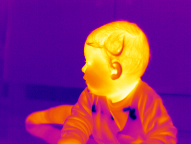
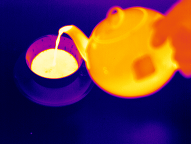

Start driver node that publishes thermal data.
$ rosrun optris_drivers optris_imager_node _xmlConfig:=config/12090031.xml
The xml configuration file is camera specific. It comprises the following values:
- fov: optic's field of view
- temperature min: minimum value of temperature range
- temperature max: maximum value of temperature range
- framerate: desired framerate for the grabbing callback. This value needs to be less or equal the camera's maximum framerate.
- controller: HID (=1) or pure UVC (=2) interface. In most cases this option is HID (cameras having a pure UVC controller interface need a special firmware version).
- outputmode: temperature data (=2) or energy data (=1). In most cases temperature data is what you want. Energy data is provided for experimental use.
- bispectral: available and utilized (=1), not available or deactivated (=0). Bi-spectral technology is only available for PI200 and PI230 devices. Do not set this parameter to 1 for any other device.
Start color conversion node, that publishes data in false color representation.
$ rosrun optris_drivers optris_colorconvert_node _palette:=6 _paletteScaling:=2 _temperatureMin:=10 _temperatureMax:=30
Alternatively, both nodes are started in the namespace "optris" with
$ roslaunch optris_drivers.launch
Display thermal images in false color code
$ rosrun image_view image_view image:=/optris/thermal_image_view
Switch off automatic shutter flag control
$ rosservice call /optris/optris_imager_node/auto_flag 0
Trigger shutter flag manually
$ rosservice call /optris/optris_imager_node/force_flag
Using Compression
The default image transport format is raw. If you have to tunnel data over a low-bandwidth network, you can employ the PNG compression mechanism of image_transport. Launch the subscriber of the thermal_image topic with the following _image_transport option:
$ rosrun optris_drivers optris_colorconvert_node _palette:=6 _paletteScaling:=2 _temperatureMin:=10 _temperatureMax:=30 _image_transport:=compressed
Since thermal images are in 1-channel 16-Bit integer format, JPEG compression can not be used. Moreover, JPEG is not lossless. Switch to PNG with:
$ rosrun dynamic_reconfigure dynparam set /thermal_image/compressed format png
or with the help of a graphical interface:
$ rosrun rqt_reconfigure rqt_reconfigure
With rxgraph the usage of compression can be verified. The remaining bandwidth can be displayed with:
$ rostopic bw /thermal_image/compressed
If you use the roslaunch file, uncomment the following line
<!-- <param name="image_transport" type="string" value="compressed"/> -->
and remind the namespace "optris".
Using BI-SPECTRAL technology
PI 200/230 cameras support a second image channel. Verify that in the corresponding configuration file, bispectral is set to 1. The topic visible_image is providing a yuv422 image format, either in raw or PNG coding depending on _image_transport. Ensure that the compression is set to PNG, JPEG is not supporting yuv422 for the moment. Starting optris_colorconvert_node subscribes to visible_image and publishes visible_image_view, which is in rgb8 format. Either raw or PNG/JPEG compression can be used.
$ rosrun image_view image_view image:=/visible_image_view _image_transport:=compressed
Troubleshooting
If you cannot get image data from above mentioned topics, check
- ... whether nodes are connected properly, i.e. optris_colorconvert_node is subscribing from optris_imager_node.
- ... whether the USB bandwidth is sufficient. Unplug every other device on the same USB bus. You can list all attached devices with lsusb -t. Ensure that the thermal imager is the only device on a certain bus.
... if you can get data with guvcview or a similar UVC grabbing module. The frame rate should be >> 1, if not the "nodrop" option might help. If permissions are missing, you need to apply udev rules before connecting the device. An example for those udev rules is included in this package.
- ... if calibration files for your camera (compare serial number, field of view and temperature range) are present (path can be set with the xml configuration, default: /usr/share/libirimager/cali) and whether they are readable with your system account. The serial number is determined automatically, if it is not set in the xmlConfig file. Field of view and temperature range need to be adjusted in this xmlConfig file, too. The calibration files are looked up in dependency of these settings, e.g.,
<fov>30</fov> <temperature> <min>-20</min> <max>100</max> </temperature>
- will configure the file names:
Cali-<SERIAL#>.xml Cali-<SERIAL#>-30-M20-100.dat Kennlinie-<SERIAL#>-30-M20-100.prn
- For PI400/450: If your application is crashing while calling the constructor, check whether the file Formats.def has the following entry:
[Format]
Guid = {A6160508-8450-4c25-B80F-976B2BF06E93}
Name = "PI400 382x288 @ 27Hz"
Channels = 1
In = 385 289 27
Out = 382 288 27
SFrames = 1
Def = (0 288 d:382 s:3)(110880 1 m:385)
[Format end]