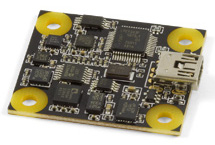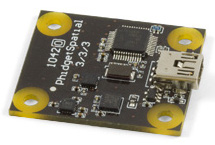Only released in EOL distros:
Package Summary
ROS Support for the Phidgets Spatial 3/3/3 Devices for use with the CARL Robot
- Maintainer status: maintained
- Maintainer: David Kent <dekent AT gatech DOT edu>
- Author: David Kent <dekent AT gatech DOT edu>, Russell Toris <russell.toris AT gmail DOT com>
- License: BSD
- Bug / feature tracker: https://github.com/GT-RAIL/carl_bot/issues
- Source: git https://github.com/GT-RAIL/carl_bot.git (branch: master)
Contents
About
The carl_phidgets package provides a ROS wrapper for the PhidgetSpatial Precision 3/3/3 High Resolution or the PhidgetSpatial 3/3/3 Basic sensors, and nodes that support useful IMU functionality. This includes a Kalman filter for a base sensor and a top frame sensor to determine the orientation of the base and top frame, respectively.
|
|
|
Nodes
phidgets_imu_node
ROS wrapper that allows data to be read from an IMU.Published Topics
imu/data_raw (sensor_msgs/Imu)- IMU data, including 3-axis angular velocities, linear accelerations, and covariance for both (the orientation and orientation covariance are unused).
- 3-axis magnetic orientation vector.
- Publishes true whenever calibration is performed on the IMU.
Services
imu/calibrate (std_srvs/Empty)- Calibrates or recalibrates the IMU's gyro.
Parameters
period (int, default: 8)- Period at which to read data, in ms (4-1000 ms).
- Coordinate frame of the sensor.
- Angular velocity standard deviation (rad/s).
- Linear acceleration standard deviation (m/s^2).
- Unique sensor serial number (-1 to use any detected sensor).
orientation_filter
Kalman filter sensor fusion for CARL's base and frame IMUs, to determine orientation.Subscribed Topics
imu_base/data_raw (sensor_msgs/Imu)- IMU data from the base sensor.
- IMU data from the top frame sensor.
Published Topics
frame_joint_states (sensor_msgs/JointState)- Joint positions for the base and top frame, used for updating the transforms of the robot.
Installation
To install the carl_bot package, you can install from source with the following commands:
First Time Sensor Setup
To use the Phidgets IMU as a user other than root, you need to create a udev rule. Create a file called 99-phidgets.rules, with the following line:
SUBSYSTEMS=="usb", ACTION=="add", ATTRS{idVendor}=="06c2", ATTRS{idProduct}=="00[3-a][0-f]", MODE="666"
Copy this file into the /etc/udev/rules.d directory. You may need to reboot your computer for this to take effect.
Startup
The two IMU's placed on CARL can be launched with the following launch file:
roslaunch carl_phidgets imu.launch
The orientation filter can be started with:
rosrun carl_phidgets orientation_filter
Individual IMUs can be started with by running the IMU node separately, and specifying the sensor's unique serial number.
rosrun carl_phidgets phidgets_imu_node _serial_number:=xxxxxx