Only released in EOL distros:
Package Summary
Add an indication of scale and compass to images and video streams.
- Maintainer status: maintained
- Maintainer: Daniel Snider <danielsnider12 AT gmail DOT com>
- Author: Daniel Snider <danielsnider12 AT gmail DOT com>
- License: Unlicense
- Source: git https://github.com/danielsnider/image_overlay_scale_and_compass.git (branch: master)
Contents
Overview
Add an indication of scale and compass to images and video streams.
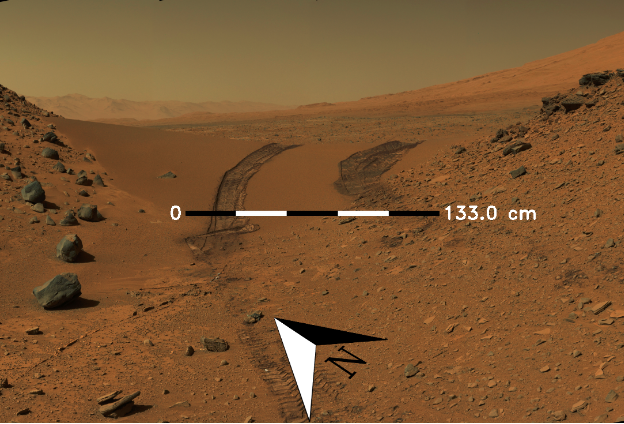
This package uses OpenCV’s python library to overlay text and overlay, resize, rotate, and warp images.
Quick Start
1. Install:
$ sudo apt-get install ros-kinetic-image-overlay-compass-and-scale
2. Launch node:
$ roslaunch image_overlay_compass_and_scale overlay.launch
3. Publish heading and scale values
$ rostopic pub /heading std_msgs/Float32 45 # unit is degrees $ rostopic pub /scale std_msgs/Float32 133 # unit is centimeters
4. View resulting image
$ rqt_image_view /overlay/compressed
Command Line Interface (CLI)
Invoke once using the Command Line Interface (CLI) to save the image overlay to disk instead of publishing to ROS.
$ roscd image_overlay_compass_and_scale $ ./src/image_overlay_compass_and_scale/image_overlay.py --input-image ~/mars.png --heading 45 --scale-text 133 --output-file output.png
CLI Options
Usage: image_overlay.py [OPTIONS]
Options:
--input-image TEXT Path to input image file [required]
--heading FLOAT Current heading relative to north in degrees [required]
--scale-text FLOAT The value to be displayed on the right of the scale bar
in centimeters [required]
--output-file TEXT Output filename to save result to
[default='output.png']
--help Show this message and exit.
Nodes
image_overlay_compass_and_scale
Subscribed Topics
camera/compressed (sensor_msgs/CompressedImage)- Image topic that will be overlaid with with scale and compass indicators.
- Current heading relative to north in degrees.
- The value to be displayed on the right of the scale bar in centimeters.
Published Topics
overlay/compressed (sensor_msgs/CompressedImage)- The resulting image overlaid with scale and compass indicators.
Parameters
~framerate (int, default: 3)- The rate at which to publish an image overlaid with scale and compass indicators.
Use Case
Use in the University Rover Competition (URC)
This functionality is needed for the University Rover Competition (URC) and we hope this helps you.
What to expect when nothing is received by the node