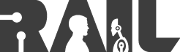Only released in EOL distros:
Package Summary
The rovio_av package contains nodes to control and query the audio/video devices on a WowWee Rovio. Video streaming is provided via the gscam package.
- Author: Russell Toris
- License: BSD
- Source: git https://github.com/WPI-RAIL/rovio.git (branch: fuerte-devel)
Package Summary
Control and Query the Audio/Video Devices on a WowWee Rovio
- Maintainer status: maintained
- Maintainer: Russell Toris <rctoris AT wpi DOT edu>
- Author: Russell Toris <rctoris AT wpi DOT edu>
- License: BSD
- Bug / feature tracker: https://github.com/WPI-RAIL/rovio/issues
- Source: git https://github.com/WPI-RAIL/rovio.git (branch: master)
Package Summary
Control and Query the Audio/Video Devices on a WowWee Rovio
- Maintainer status: maintained
- Maintainer: Russell Toris <rctoris AT wpi DOT edu>
- Author: Russell Toris <rctoris AT wpi DOT edu>
- License: BSD
- Bug / feature tracker: https://github.com/WPI-RAIL/rovio/issues
- Source: git https://github.com/WPI-RAIL/rovio.git (branch: master)
Contents
About
The rovio_av package contains nodes and launch files that can be used to stream video and play sounds on the Rovio. Additionally, included in the rovio_av package is a selection of .wav files that have been converted to 8000 Hz 16 bit PCM (the native format for the Rovio). These files are conversions from Willow Garage's Robot Sound Libraries. These sounds can then be sent to the Rovio via a service call and played on its internal speakers.
Nodes
rovio_audio
rovio_audio can be used to play 8000 Hz 16 bit PCM .wav files on the Rovio. Additionally, included in the rovio_av package is a selection of .wav files (located in the wav directory) that have been converted to 8000 Hz 16 bit PCM (the native format for the Rovio). These files are conversions from Willow Garage's Robot Sound Libraries.Services
wav_play (rovio_shared/wav_play)- Send the given file (given as the absolute file name) to the Rovio to play.
Parameters
/rovio_shared/host (string)- Hostname used to communicate with the Rovio.
- Username used to authenticate with the Rovio.
- Password used to authenticate with the Rovio.
Installation
To install the rovio stack, you can choose to either install from source, or from the Ubuntu package:
Source
To install from source, execute the following:
Ubuntu Package
To install the Ubuntu package, execute the following:
sudo apt-get install ros-fuerte-rovio
Startup
The rovio_av package contains a rovio_av.launch file which should be edited with the hostname, username and password to login to your Rovio. Additionally, the username, password, and host should be changed in the GSCAM_CONFIG variable in order to stream video using gscam. This file launches an instance of the rovio_audio and gscam nodes. To launch these nodes, the following command can be used:
roslaunch rovio_av rovio_av.launch
With the above nodes running, you can test video streaming with the image_view package using the following command:
rosrun image_view image_view image:=/gscam/image_raw
Additionally, an example to test the audio service is the following command:
rosservice call /wav_play /path/to/rovio/rovio_av/wav/G22.wav
Support
Please send bug reports to the GitHub Issue Tracker. Feel free to contact me at any point with questions and comments.
|
|
|