Package Summary
skin_driver
- Author: Joerg Wagner
- License: BSD
- Repository: bosch-ros-pkg
- Source: svn http://svn.code.sf.net/p/bosch-ros-pkg/code/tags/stacks/bosch_skin/bosch_skin-0.3.0
Skin Driver
The skin_driver provides a high level ROS interface to easily use the Sensor skin in ROS on your robot: It publishes a topic containing current measurement data (used e.g. by skin_dashboard or a user program) and provides a service (used by skin_config) which can be used to reconfigure the skin's parameters.
On the low-level side the skin_driver uses the sub20 driver for the Xdimax SUB-20 Device to communicate with the skin's controller (called ECU) over I2C and USB as depicted in the image below:
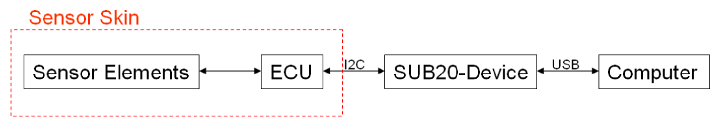
USB udev rules
The user running the skin_driver node needs write access to the character device of the XDIMAX Box. In Ubuntu this can be easily achieved by creating a custom udev rule.
The following udev rule allows write access for every user to every USB device with the VendorID "04d8" and ProductID "ffc3" (all our XDIMAX Boxes have these identifiers). The ids can be determined by using "lsusb -v".
Open/create the file with
vi /etc/udev/rules.d/65-usb-xdimax.rules
and insert (adjust ids if necessary)
# set permission to 666 for xdimax box
BUS=="usb", SYSFS{idVendor}=="04d8", SYSFS{idProduct}=="ffc3", ACTION=="add", MODE="0666"Once the device is (re)plugged into an USB port the udev rule should set the permission of the corresponding character device to 666.
Nodes
skin_data_publisher
The skin_data_publisher node interfaces with the Bosch skin ECU over I2C. The driver requires an Xdimax SUB-20 Device to communicate with the I2C interface of the ECU.Published Topics
~<name>/skin_data (skin_driver/skin_meas)- Raw skin measurement with configuration data
Services
~<name>/skin_serv (skin_driver/skin_serv)- Reconfiguration service







