Contents
Overview
ground_station is a GUI based on GTK+ allowing to display/update data provided by some ROS topics. Given that the CityFlyer platform is a quadrotor (i.e. Pelican built by Ascending Technologies GmbH - http://www.asctec.de) we have developed several GTK+ widgets capable of display telemetry data. These widgets are made to look like to real flight instruments in order to allow easy feedbacks for the user/pilot.
For more details about these widgets and how to use them, check out the doxygen documentation available in the Code API section.
Usage
The ground station GUI can be started by running:
1 roslaunch ground_station ground_station.launch
The telemetry demo can be started by running:
1 roslaunch ground_station telemetry.launch
Nodes
groundstation
The is the first version of the CityFlyer ground station. In this version, the GUI is devided into 3 tabs. The first one showing the telemtry widgets needed. The second tab is quite the same as gpsd_viewer. And the third tab provide an easy way to record bags.
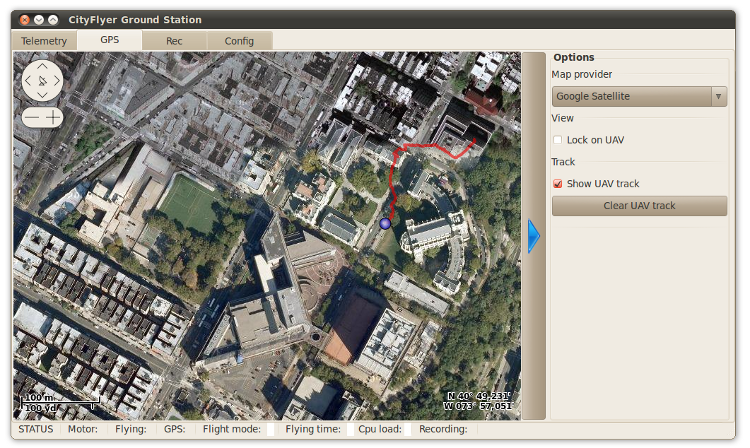
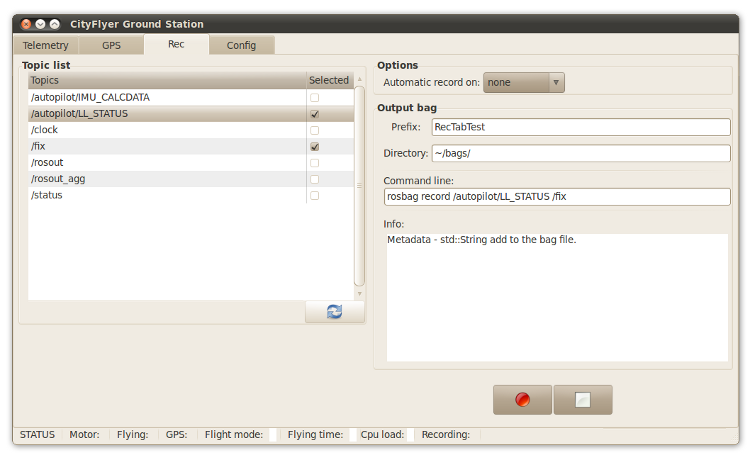
Subscribed Topics
/asctec/GPS_DATA (asctec_msgs/GPSData)- Basic GPS Data
- Fused IMU Data, in asctec format
- Low Level Status including battery voltage
- IMU data
- The height reported by the pressure sensor
- This topic is advertised by gpsd_client.
Parameters
window_grayscale_color (bool, default: false)- Puts all widgets in grayscale color mode (e.g. outdoor use).
- Enable/Disable radial color layer on widgets; increases drawing performance.
- Sets the altimeter in meter or feet.
- Define the step of the altimeter (e.g. 1,10 or 100 feet/meter).
- Define the step of the variometer (e.g. 1,10 or 100 feet/meter).
- Indicates the name of the bar gauge widget.
- Number of bag gauge you want in the widget.
- Indicates the name of bar 1.
- Indicates the unit of bar 1.
- Indicates the start value of bar 1.
- Indicates the end value of bar 1.
- Indicates the name of bar 2.
- Indicates the unit of bar 2.
- Indicates the start value of bar 2.
- Indicates the end value of bar 2.
- Indicates the name of bar 3.
- Indicates the unit of bar 3.
- Indicates the start value of bar 3.
- Indicates the end value of bar 3.
- Indicates the name of bar 4.
- Indicates the unit of bar 4.
- Indicates the start value of bar 4.
- Indicates the end value of bar 4.
telemetry_demo
This node show all the telemetry widgets in a simple GTK window and suscribe to an altitude message. It was only made for widgets demonstration. The widgets available are: altimeter, variometer, compass, gauge, bar gauges, artificial horizon and turn coordinator.
Subscribed Topics
/fake_alti (geometry_msgs/Pose)- Suscribes to this topic for a testing purpose, altitude only (pose.z).
Parameters
window_grayscale_color (bool, default: false)- Puts all widgets in grayscale color mode (e.g. outdoor use).
- Enable/Disable radial color layer on widgets; increases drawing performance.
- Sets the altimeter in meter or feet.
- Define the step of the altimeter (e.g. 1,10 or 100 feet/meter).
- Define the step of the variometer (e.g. 1,10 or 100 feet/meter).
- Provide the name of gauge 1 (support pango text attribute).
- Provide the unit of gauge 1 (support pango text attribute).
- Indicates the start value of the gauge 1.
- Indicates the end value of the gauge 1.
- Fisrt step, divides the gauge 1 range into steps.
- Sub step, divides the gauge 1 range into steps.
- Indicates the step where numbers will be drawn for gauge 1.
- Allows to change the color strip order in gauge 1. By default it's YOR (Yellow Orange Red) - possible: GYR,RYG,ROY.
- Indicates the start of the green strip for gauge 1.
- Indicates the start of the yellow strip for gauge 1.
- Indicates the start of the red strip for gauge 1.
- Indicates the start of the green strip for gauge 1.
- Provide the name of gauge 2 (support pango text attribute).
- Provide the unit of gauge 2 (support pango text attribute).
- Indicates the start value of the gauge 2.
- Indicates the end value of the gauge 2.
- Fisrt step, divides the gauge 2 range into steps.
- Sub step, divides the gauge 2 range into steps.
- Indicates the step where numbers will be drawn for gauge 2.
- Allows to change the color strip order in gauge 2. By default it's YOR (Yellow Orange Red) - possible: GYR,RYG,ROY.
- Indicates the start of the green strip for gauge 2.
- Indicates the start of the yellow strip for gauge 2.
- Indicates the start of the red strip for gauge 2.
- Indicates the start of the green strip for gauge 2.
- Indicates the name of the bar gauge widget.
- Number of bag gauge you want in the widget.
- Indicates the name of bar 1.
- Indicates the unit of bar 1.
- Indicates the start value of bar 1.
- Indicates the end value of bar 1.
- Indicates the name of bar 2.
- Indicates the unit of bar 2.
- Indicates the start value of bar 2.
- Indicates the end value of bar 2.
- Indicates the name of bar 3.
- Indicates the unit of bar 3.
- Indicates the start value of bar 3.
- Indicates the end value of bar 3.
- Indicates the name of bar 4.
- Indicates the unit of bar 4.
- Indicates the start value of bar 4.
- Indicates the end value of bar 4.
Bug Reports & Feature Requests
We appreciate the time and effort spent submitting bug reports.
Please use our Trac to report bugs or request features.







