| |
Assembling the Roomba
Description: This tutorial guides you through the process of assembling a typical LSE Roomba.Keywords: Roomba, LSE
Tutorial Level: BEGINNER
Next Tutorial: Running the navigation stack on the Roomba
This tutorial shows how to assemble a typical LSE Roomba. We use a Netbook running ROS to control the Roomba. Our Roomba driver can be found here. We also equip each Roomba with an Arduino so it can easily interface with a wide range of sensors typically used on the LSE. Communication with the Arduino is achieved through the ardusim package.
Contents
Overview
For this assembly you'll need the following items:
- Roomba
- Netbook of choice (should fit inside the Roomba's footprint)
- Roomba serial cable + power board
- Hokuyo laser
- eNose
- Plastic pipe with 25cm (9.8in) of diamete and 7cm (2.8in) of height
You'll also need a hot glue gun.

Preparing the Roomba
Removing the top cover
The first thing you'll need to do is remove the Roomba's top plastic cover so you can access the serial port.
Removing the brushes
After that you should remove the Roomba's bottom cover by unscrewing the 4 bolts to remove the side brush motor, or if you prefer you can only unscrew the side brush using a screwdriver. Next you will take the 2 bottom brushes out of the Roomba. Removing the brushes will prevent those from dragging on the floor while the Roomba moves. If your research includes vacuuming, you can keep those on!

Glueing the plastic ring
Next you will glue the plastic ring on the Roomba. This will provide plenty of room to place all the electronics. Place the ring resting on the Roomba's handle and use the hot glue gun on the inside of the ring.

Fitting the electronics
- First of all you will connect the power board to the Roomba's serial port using the serial cable.
- Next you'll connect the ftdi to the power board.
- The next step is to place the Arduino on the Roomba.
- Finally secure the eNose to the ring on the front of the robot and connect it to the Arduino.
Note: You can secure everything in place by using zip ties and double side duct tape.
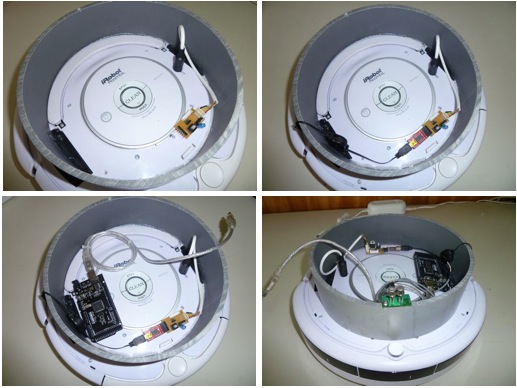
Connecting the Hokuyo laser
All you have to do now is connect the Hokuyo laser to the Roomba power board, place the Hokuyo on top of the Netbook and place the Netbook on top of the ring! We use velcro to secure the Hokuyo in place. This way we can quickly change a laser for a 3D camera for example.
Your Roomba should look like this...
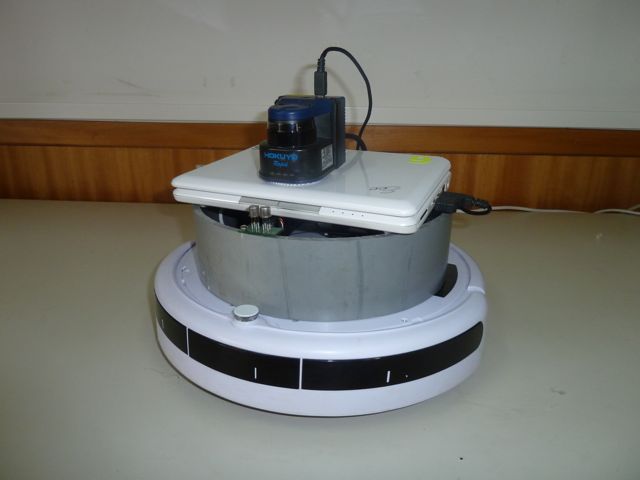
Congratulations! You have successfully assembled your LSE Roomba! Now to test it let's connect all USB cables to the Netbook, power up the Roomba and the Hokuyo laser and continue to the next tutorial, Running the navigation stack on the Roomba.







