Contents
Official ROS driver for the Nimbus 3D time-of-flight camera.
This package is still in development and the API might change in the future. Please report any bugs or feature requests on GitHub.
Overview
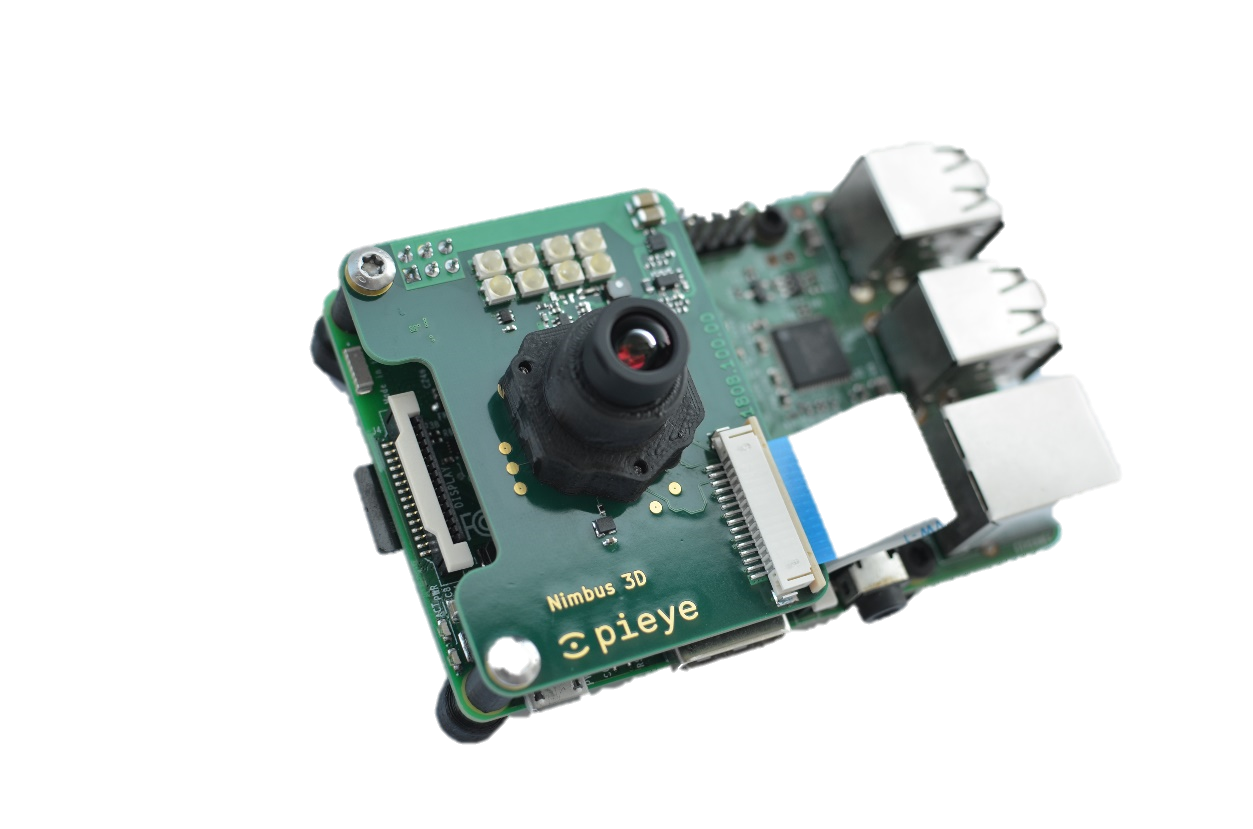
Time-of-flight measuring principle
- The time-of-flight technology is successfully established on the market since a lot of years. Nimbus 3D makes this technology available to the Raspberry Pi now. The time-of-flight technology measures the distance between objects and camera through the light propagation time with the help of modulated light pulses.
Applications
- The compact form factor opens a wide range of applications. Starting from people counting over gesture recognition to volume measurements, the only boundary is your imagination.
Technical data
- Resolution: 352 x 288
- Measurement range: 0,1 m – 5 m
- Field of view: 66° x 54° (H x V)
- Framerate: up to 30fps
- Imager: Infineon REAL3 IRS1125A
- Output: 3D-point cloud, amplitude, radial and confidence
The nimbus_3d_driver is the official ROS driver for the Nimbus 3D which provides ROS parameters (configuration) and ROS topics (sensor data: Images and Point Cloud).
Fruthermore here is the official documentation for the Nimbus 3D.
Configuration
Parameters
The following parameters can be changed during runtime or in the given config file.
- /nimbus_ros_node/amplitude [0 - 3000]
- /nimbus_ros_node/downsampling [true | false]
- /nimbus_ros_node/downsampling_voxel_size [0.0 - 1.0]
- /nimbus_ros_node/hdr_factor [0.0 - 1.0]
- /nimbus_ros_node/exposure_mode [-1 (manual), 0 (default), 1 (Auto), 2 (HDR)]
- /nimbus_ros_node/intensity_image [true | false]
- /nimbus_ros_node/max_exposure [0 - 32766]
- /nimbus_ros_node/pointcloud [true | false]
- /nimbus_ros_node/range_image [true | false]
Provided Topics
Point Cloud, Images
The following topics are provided.
/nimbus/camera/info (sensor_msgs::CameraInfo)
- /nimbus/info/exposure (std_msgs::Float32)
- /nimbus/info/temperature (std_msgs::Float32)
- /nimbus/intensity_image (sensor_msgs::Image, MONO8)
/nimbus/pointcloud (sensor_msgs::PointCloud2, XYZI)
- /nimbus/range_image (sensor_msgs::Image, RGB8)
Relevant Coordinate Frames
The following coordinate frames are relevant for interpreting the data provided by the Nimbus 3D:
camera: The imager center of the Nimbus 3D camera. All camera data such as images and point clouds are given in this frame.
world: Transformation from the camera to the world coordinates. By default, a simple static transform is published in the launch file. This should be changed according to the given application.
Installation and Launch
Detailed Information to install the driver can be found in the GitHub README.
Report a Bug
Use GitHub to report bugs or submit feature requests. [View active issues]







