| |
Publishing Master Information
Description: Provide data about your ros master to clients that wish to introspect.Keywords: rocon master info
Tutorial Level: BEGINNER
Overview
This tutorial shows how to configure the rocon_master_info node to launch basic details about your ros master to clients that may wish to introspect.
Launcher
To launch the node, simply create a launcher in the following style:
1 <launch>
2 <include file="$(find rocon_master_info)/launch/rocon_master_info.launch">
3 <arg name="name" value="Pirate Master" />
4 <arg name="icon" value="rocon_icons/cybernetic_pirate.png" />
5 <arg name="description" value="Pirates in concert." />
6 </include>
7 </launch>
The arguments:
name: a simple string representing your ros master.
icon: a ros resource pair (pkg/filename) where an icon can be found.
description: any human readable string describing your ros master.
Viewing the Info
The arguments provided to the launcher get dumped on the parameter server in the rocon namespace. It also automatically publishes a version string representing the rocon version.
> rosparam list /rocon/description /rocon/icon /rocon/name /rocon/version
You can also simply view the information with the simple script provided by the package.
> rocon_master_info
If rocon_qt_master_info has been installed, this will launch a standalone rqt plugin,
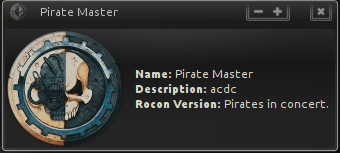
otherwise it will generate console output (this can be forced via the '-c' or '--console' option):
> rocon_master_info --console Master Information Name : Cybernetic Pirate Description: To err is human, to 'arr is pirate. Icon : rocon_icons/cybernetic_pirate.png Version : acdc







