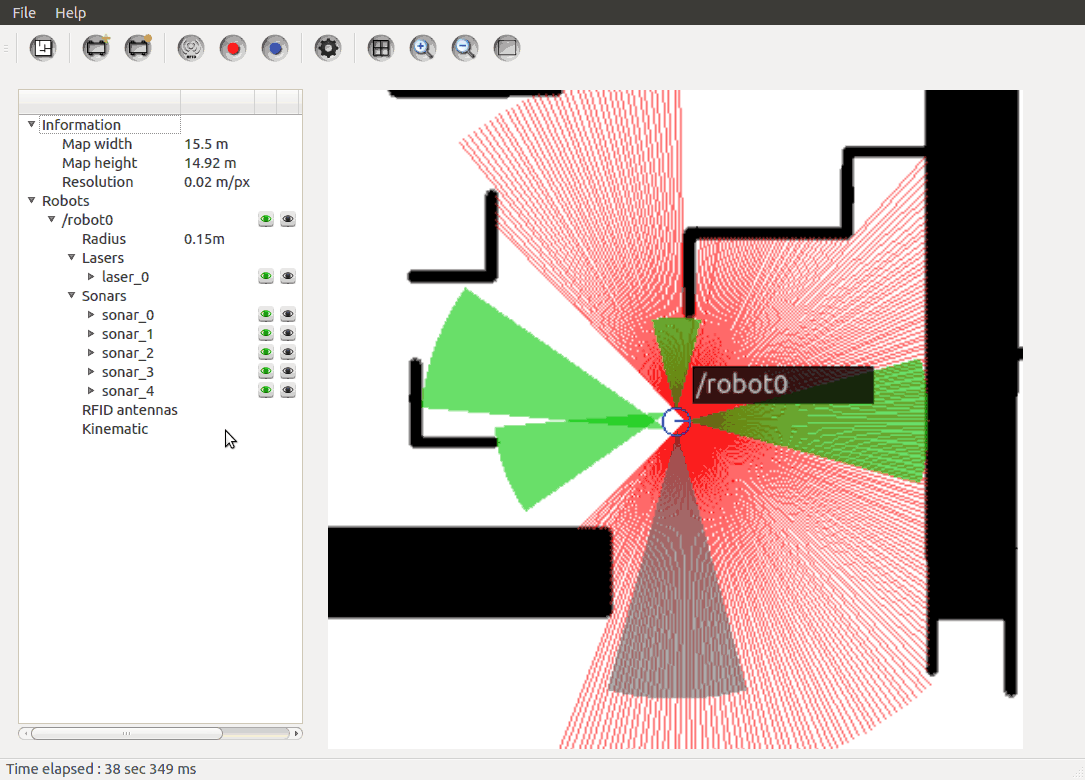| |
Visualizers and visualization status
Description: How to visualize the sensors topics, as well as hide robots or sensors.Tutorial Level: BEGINNER
Next Tutorial: stdr_simulator/Tutorials/Robot creator
Contents
Topic visualization
You can see the sensor (and the robot) topic visualization by pressing the gray "eye" button in the information tree (right side of GUI).
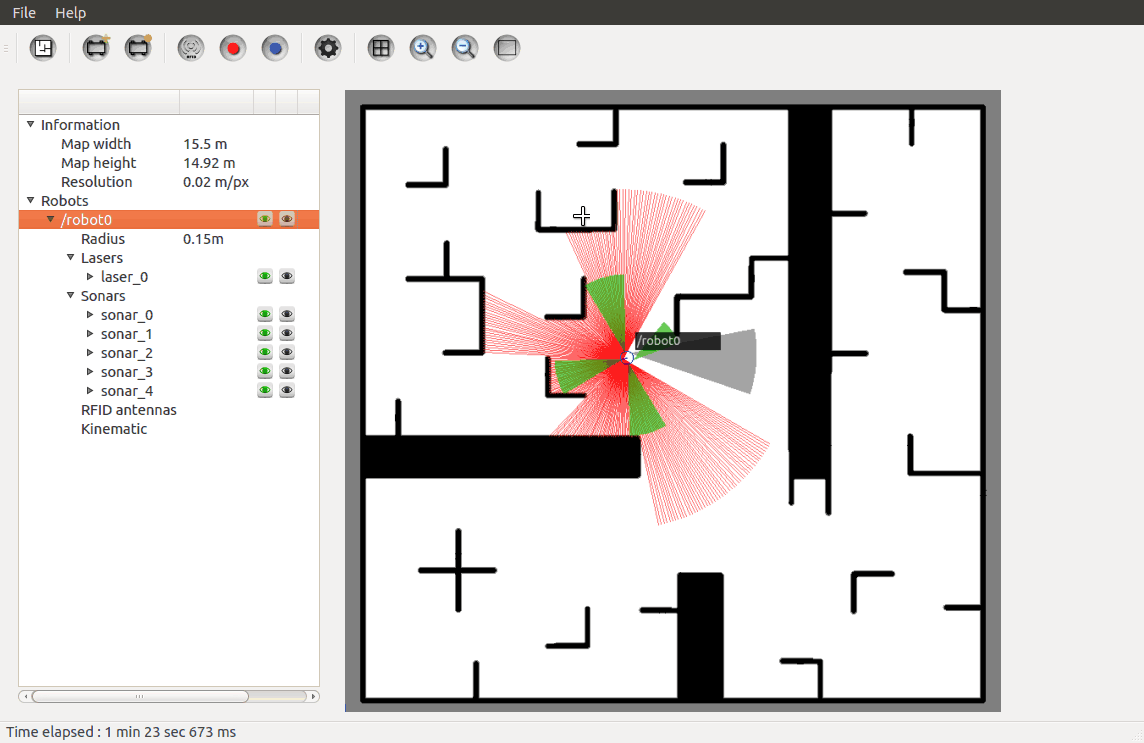
Visibility status
You can also change the visibility status of any sensor / robot by clicking the green colored "eye" button in the information tree (right side of GUI). There are three visibility choises :
- Full visibility (Green button)
- Transparent (Orange button)
- Hidden (Red button)