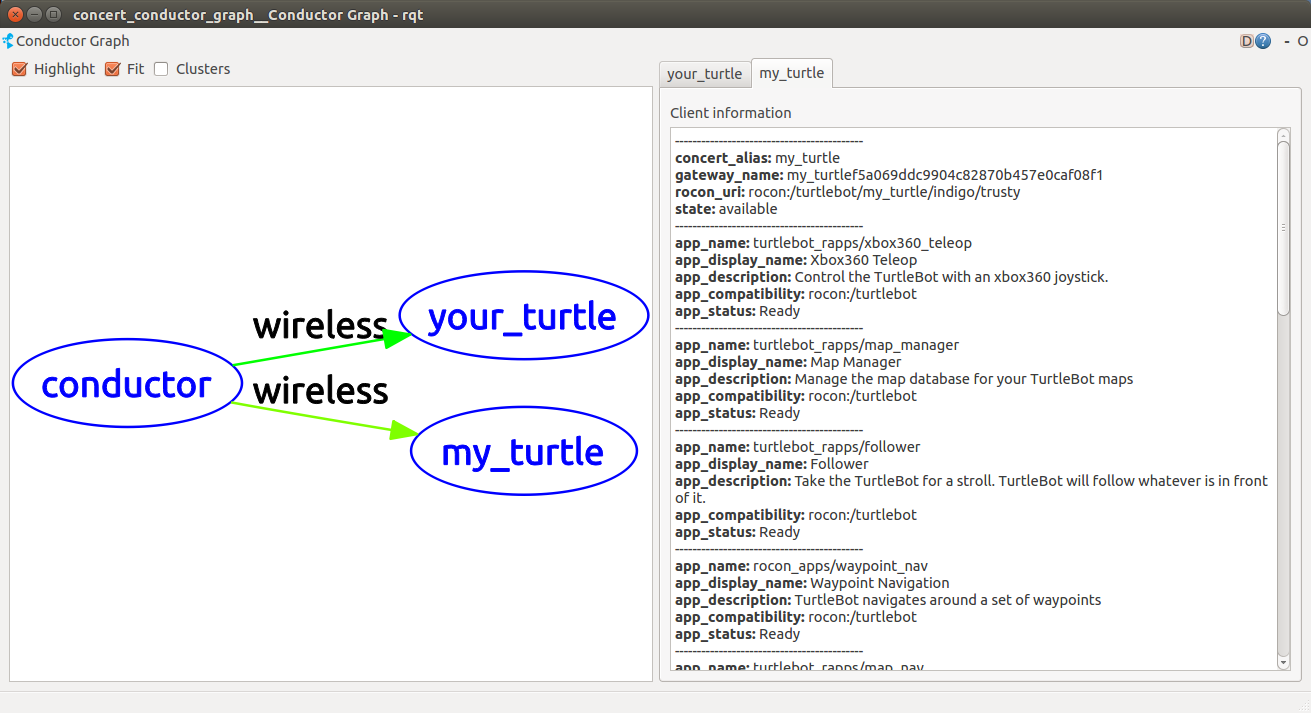| |
Bring up Turtlebot as Concert Client
Description: how to start the turtlebot concertKeywords: rocon concert solution turltebot
Tutorial Level: BEGINNER
Next Tutorial: Teleop a turtlebot via Concert
Goal
This tutorial guides you to bring up a turtlebot as concert client and join concert that you have started in the previous tutorial. Also it assumes that you have installed all turtlebot packages in TurtleBot Installation.
Bring up a Turtle
1. Bring up a TurtleBot with its own name.
> export ROS_MASTER_URI=http://localhost:11311 > export ROS_HOSTNAME=<turtlebot pc ip address> > export TURTLEBOT_NAME=my_turtle > roslaunch turtlebot_bringup concert_client.launch --screen
Note that Concert framework is a multi ros master system. Keep ROS_MASTER_URI as http://localhost:11311.
2. Now turtlebot should have joined the concert with zerocon auto discovery. Check with conductor graph in concert PC to see if turtlebot has joined.
# From Concert PC > concert_conductor_graph
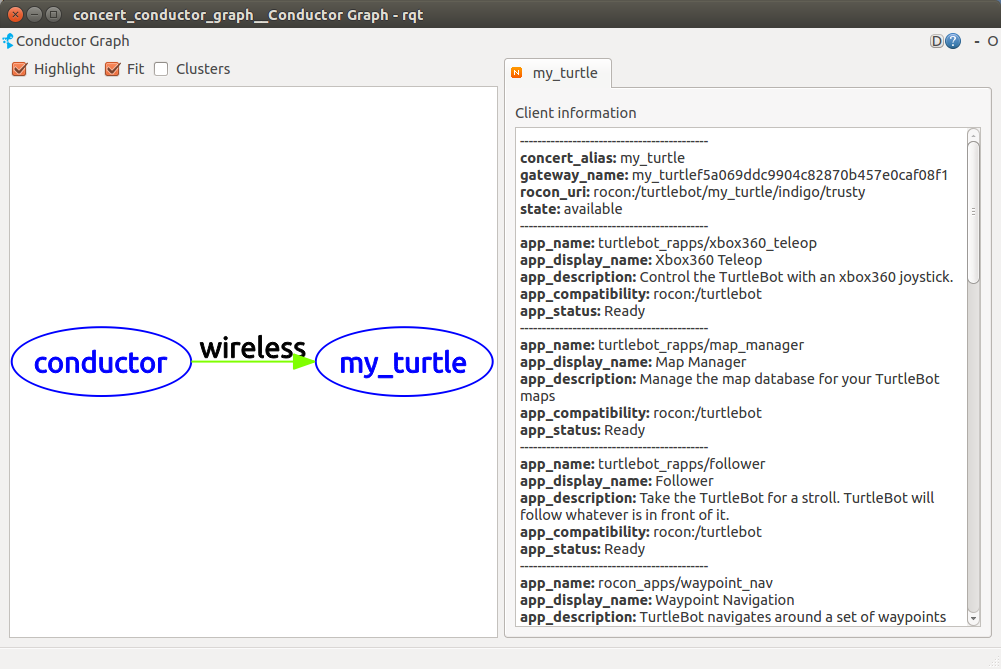
When the next turtle joins...