| Note: This tutorial assumes that you have completed the previous tutorials: Gerando um pacote no ROS. |
| |
Um pouco mais sobre nós(''nodes'') no ROS
Description: Este tutorial apresenta os conceitos introdutórios sobre os componentes básicos do ROS (também referenciados como ROS Graph) e discute o uso das ferramentas utilizadas via terminal: roscore, rosnode e rosrun.Tutorial Level: BEGINNER
Next Tutorial: Entendendo tópicos no ROS
Contents
Quick Overview of Graph Concepts
Messages: ROS data structures
Nodes: A Node really isn't much more than an executable file within a ROS Package, except that it also uses a ROS client library to communicate with other Nodes.
Topics: Topics stream Messages. Nodes can publish Messages to a Topic as well as subscribe to Messages.
Services: Services receive a request Message and return a response Message. A Node can provide a Service.
Master: Name service for ROS (i.e. helps Nodes find each other)
Parameter Server: centralized dictionary of key/value pairs
rosout: ROS equivalent of stdout/stderr
roscore: Master + Parameter Server + rosout
Quick Overview of Names
Parameters, Nodes, Topics, and Services all have Names. Names in ROS are hierarchical, with slashes ("/") used to denote a namespace.
There are three ways in which you will see Names written:
/global/name: this is the full, canonical representation of the Name
relative/name: a relative name is resolved relative to the Node's namespace.
~local/name: a local name, sometimes call a 'private' name, uses the Node's name as a new namespace. These Names are sometimes called 'private' because resources with these names are not easily seen by other Nodes.
To give a concrete example, inside of a Node named /wg/robot1/mynode:
/foo/bar resolves to /foo/bar
foo/bar resolves to /wg/robot1/foo/bar
~foo/bar resolves to /wg/robot1/mynode/foo/bar
ROS allows Names to be remapped at the command-line when Nodes are started. The tutorials on this page will show you how to do this, and why this is powerful.
Quick Environment Variable Setup
ROS_MASTER_URI: this points to the location of the ROS Master. By default, this is usually http://localhost:11311. If you are using ROS to communicate between machines, you will have to point to the correct machine and port.
ROS_IP/ROS_HOSTNAME: (optional) if you are using multiple machines, you may have to set this correctly. In particular, many machines default to a name like "foo.local", which isn't visible to other machines. Choosing the value for this variable is easy: set it to whatever you would use in a 'ping' command to ping your machine.
Nodes
A Node really isn't much more than an executable file within a ROS Package, except that it also uses a ROS client library to communicate with other Nodes. In order to get familiar with Nodes, let's startup the roscore:
$ roscore
You will see something similar to:
... logging to ~/ros/ros/log/3a5749c2-965f-11de-8875-001b21201aa8/roslaunch-aqy-3581.log ... loading XML file [~/ros/ros/tools/roslaunch/roscore.xml] Added core node of type [rosout/rosout] in namespace [/] started roslaunch server http://aqy:56911/ SUMMARY ======== NODES starting new master (master configured for auto start) process[master]: started with pid [3613] ROS_MASTER_URI=http://aqy:11311/ setting /run_id to 3a5749c2-965f-11de-8875-001b21201aa8 +PARAM [/run_id] by /roslaunch +PARAM [/roslaunch/uris/aqy:56911] by /roslaunch process[rosout-1]: started with pid [3628] started core service [/rosout] +SERVICE [/rosout/get_loggers] /rosout http://aqy:53163/ +SERVICE [/rosout/set_logger_level] /rosout http://aqy:53163/ +SUB [/time] /rosout http://aqy:53163/ +PUB [/rosout_agg] /rosout http://aqy:53163/ +SUB [/rosout] /rosout http://aqy:53163/
In a new terminal, let's investigate what typing roscore did:
Using rosnode
rosnode displays information about the ROS nodes that are currently running. The rosnode list command lists these active nodes:
$ rosnode list
- You will see:
/rosout
This showed us that there is only one node running: rosout. This is always running as it collects and logs Nodes' debugging output.
The rosnode info command returns information about a specific node.
$ rosnode info /rosout
This gave us some more information about rosout, such as the fact that it publishes /rosout_agg.
-------------------------------------------------------------------------------- Node [/rosout] Publications: * /rosout_agg [roslib/Log] Subscriptions: * /time [unknown type] * /rosout [unknown type] Services: * /rosout/set_logger_level * /rosout/get_loggers contacting node http://foo.local:54614/ ... Pid: 5092
Now, let's see some more Nodes. For this, we're going to use rosrun to bring up another Node.
Using rosrun
rosrun allows you to use the package name to directly run a Node within a package (without having to know the package path).
Usage:
$ rosrun [package_name] [node_name]
So now we can run the turtlesim node in the turtlesim package, in a new terminal:
$ rosrun turtlesim turtlesim
You will see the turtlesim window:
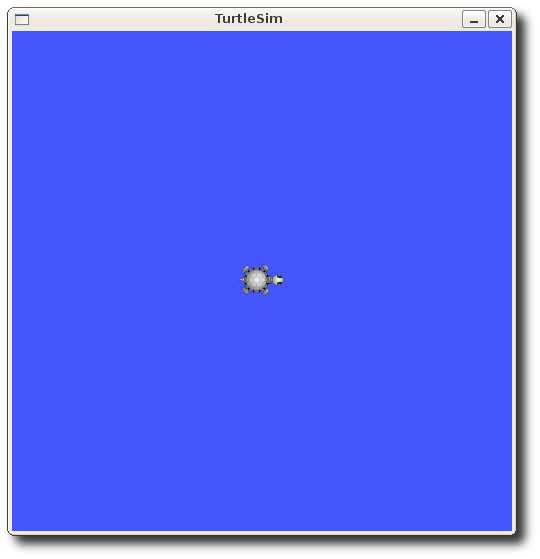
In a new terminal:
$ rosnode list
You will see something similar to:
/rosout /turtlesim
One powerful feature of ROS is that you can reassign Names from the command-line.
Go back to the rosrun turtlesim window and use ctrl-C to stop the Node. Now let's re-run it, but this time use a Remapping Argument to change the Node's name:
rosrun turtlesim turtlesim __name:=my_turtle
Now, if we go back and use rosnode list:
$ rosnode list
- You will see something similar to:
/rosout /my_turtle
We see our new /my_turtle Node. Let's use another rosnode command, ping, to test that it's up:
$ rosnode ping my_turtle
rosnode: node is [/my_turtle] pinging /my_turtle with a timeout of 3.0s xmlrpc reply from http://aqy:42235/ time=1.152992ms xmlrpc reply from http://aqy:42235/ time=1.120090ms xmlrpc reply from http://aqy:42235/ time=1.700878ms xmlrpc reply from http://aqy:42235/ time=1.127958ms
Before we finish, it's time to introduce one more tool, rxgraph:
Using rxgraph
rxgraph creates a dynamic graph of what's going on in the system. Before we can use rxgraph, we have to install the dependencies of and make the rxtools package. In a new terminal:
$ rosdep install rxtools $ rosmake rxtools
Now let's look at rxgraph:
$ rxgraph
You will see something similar to:
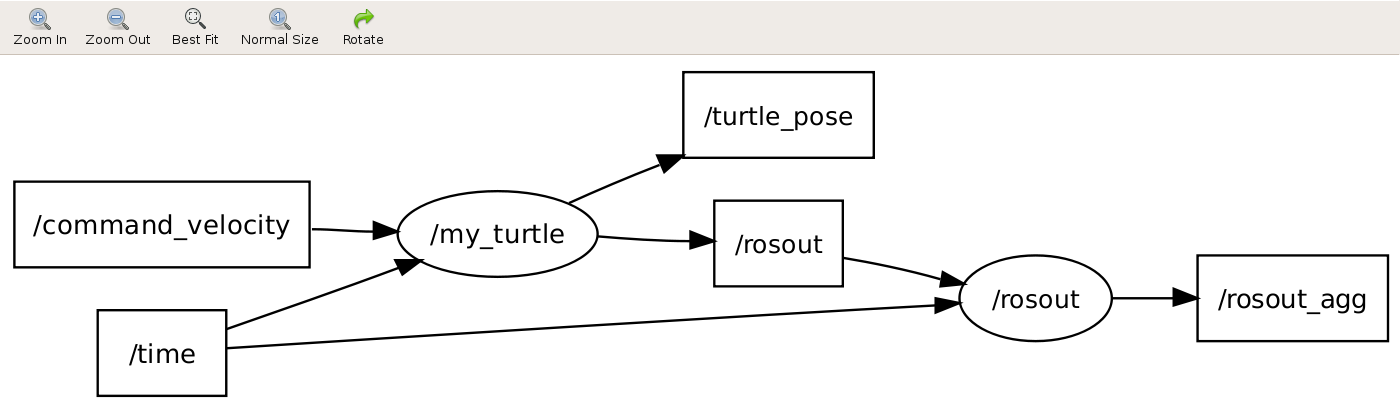
Here the nodes and topics are highlighted in different colors. Here we can see that the my_turtle node is publishing to the turtle_pose and rosout topics and subscribed to the command_velocity topic. While the rosout node is subscribed to the rosout and time topics and publishing to rosout_agg topic.
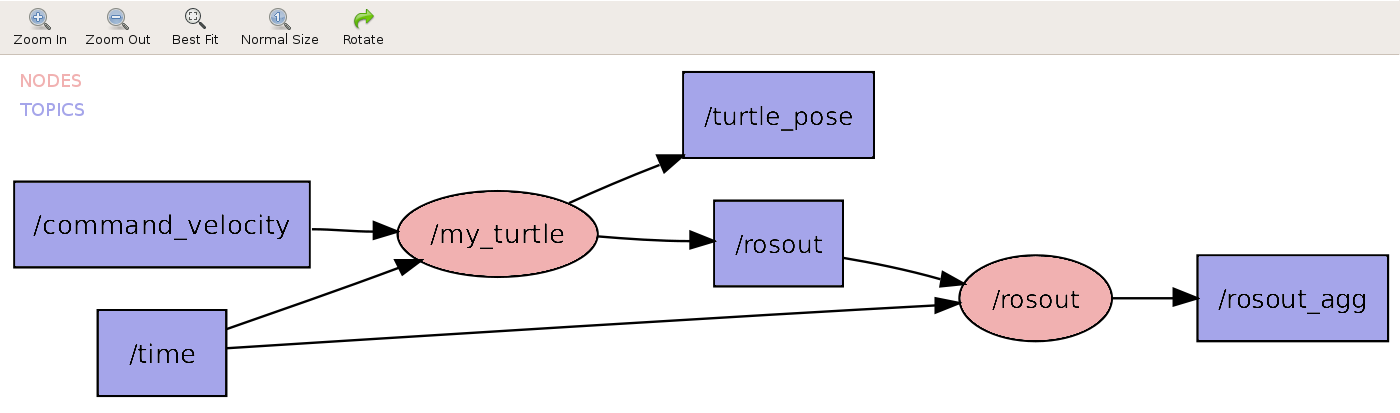
Now that you understand how ROS nodes work, let's look at how ROS topics work. Also, feel free to press Ctrl-C to stop rosrun and rxgraph.







